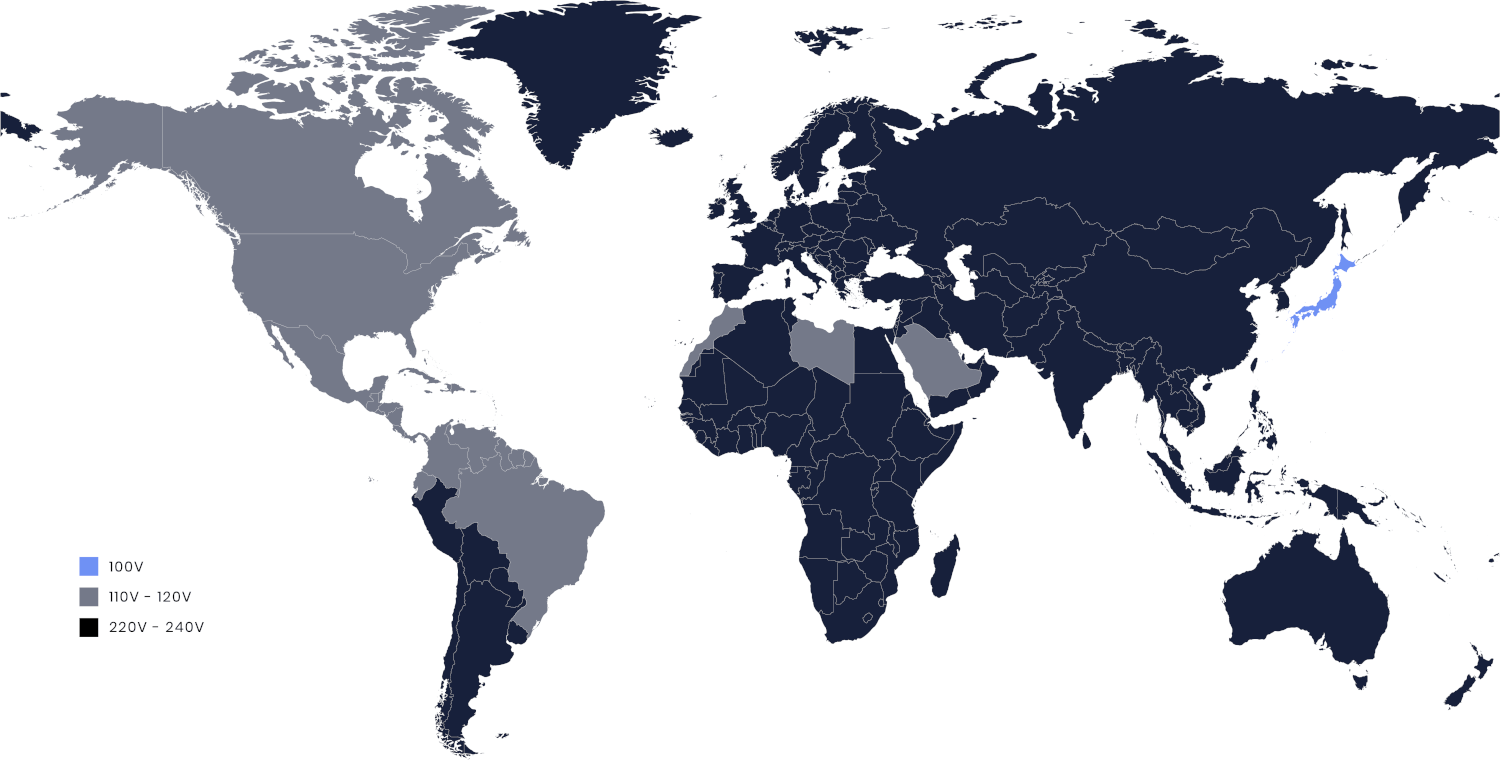Behind any low voltage light fixture is a power supply that provides energy for proper illumination. A power supply safely converts power to be compatible with low wattage fixtures without overloading the configuration. Follow our 5 steps to help you choose the right power supply for your fixture.
1. Determine Your Power Supply’s Location
The location will depend upon your space’s electrical setup. A remote power supply is a popular choice for fixtures that do not require direct wiring to a junction box. Users can install this separately from the fixture (but no further than 50 feet away) such as in a cabinet, attic, or utility room. A local power supply, housed in a canopy, is typically used when you have a junction box and/or cannot run new low voltage wiring. Learn more about the differences of these power supplies.
2. Find Out Your Location’s Voltage
Receptacles in countries worldwide vary since each location has their designated voltage. Discover the exact voltage of your location using our global voltage map below.